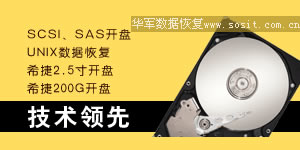提到CommandCentralStorage,大家對這個產品感覺比較陌生。但是提起SANPointControl,許多人都用過這個產品。CommandCentralStorage可以說就是SANPointControl的升級替代產品。在
CommandCentralStorage中不但包含了SANPointControl,而且還包含了StorageAdvancedReporter。VERITAS為了實現效用計算(UtilityComputing),重新整合了產品線,在2004年9月推出了功能強大的
VERITASCommandCentralSolution。
VERITASCommandCentralSolution包含CommandCentral?Availability,CommandCentral?MicroMeasure,CommandCentral?Service,CommandCentral?Storage。
我們接下來介紹CommandCentral?Storage的安裝方法。
1。放入CommandCentralStorage4.x的第一張CD。
CommandCentralStorage4.x包含3張CD。
CD1是CommandCentralStorage&ServiceforSolaris.
CD2是CommandCentralStorage&ServiceforWindows
CD3是CommandCentralStorage&Service,Linux/AIX/HP-UX,English,AgentandAgentPushInstallUtility
2.運行installccs安裝CommandCentralStorage4.x。
#./installccs
3.開始安裝,你將看到下面的信息:
WelcometotheCommandCentralInstallationprogramforSolaris.
Componentsavailableforinstallation:
1)CommandCentralStorageManagementServer[INSTALL]
2)CommandCentralStorageAgent
3)CommandCentralStorageWebEngine[INSTALL]
4)CommandCentralServiceServerandWebEngine
5)CommandCentralServiceAgent
6)CommandCentralServiceViewBuilder
7)Finishedwithselections
Enterthecorrespondingcomponentnumbertoaddorremoveitfromtheinstallqueue,
or'7'whenyouarefinishedmakingselections:[1-7,q](7)
注意:
CommandCentral允許將CCStorageserver和CCStorageWebEnginer分別安裝在不同的主機上面。如果選擇安裝CommandCentralStorageManagementServer,就不要再選擇CommandCentralStorageAgent,
CommandCentralStorageManagementServer已經包含了Agent的內容。
4.確認要安裝的模塊:
Youhaveselectedthefollowingcomponentsforinstallation:
CommandCentralStorageManagementServer
CommandCentralStorageWebEngine
Isthisinformationcorrect?[y,n,q](y)
5.選擇要安裝的Agent模塊:
CommandCentralStorageManagementServerConfiguration:
1)InstalltheOperationsModule(OM)Only
2)InstalltheDataModule(DM)Only
3)InstallbothOperationsandDataModules
4)ViewinformationaboutOperationsandDataModules
EnterthecorrespondingAgentconfiguration,or'4'formoreinformation:[1-4,q](3)
注意:
OM是OperationsModule,用戶可以使用這個模塊管理存儲(storage)、數據庫(database),SAN,設定管理策略。DM
就是早期SANPointControl3.5/3.6中的ClientAgent。DM是DataModule,它源自StorageAdvancedReporter。用戶可以使
用DM查看基于主機或應用的存儲使用情況,例如文件的數量、大小、所有者、Exchange的使用情況等等。
6.選擇安裝路徑:
WhereshouldCommandCentralpackagesbeinstalled?(/opt)
WhereshouldCommandCentraldatabasesbeinstalled?Adirectorynamed'ccs_data'willbecreatedwithintostoredata.
(/var/VERITAS)
7.配置CommandCentral的WebServer,缺省http的端口是8181,https的端口是8443,端口可以根據用戶實際情況修改。
PleaseenteraportfortheVERITASWebServer,ortoacceptthedefaultport:(8181)
8.配置SMTPServer,缺省值是localhost。
EnterthenameorIPaddressofanSMTPservertouseforemailingreports:
(localhost)
Attemptingtopinglocalhost....................................pingsuccessful
9.確認Server的配置信息,如果有問題可以重新配置。
CommandCentralInstallationoptionsselected:
Installationdir:/opt
Databasedir:/var/VERITAS/ccs_data
VERITASJavaWebServerport:8181
SMTPserverfore-mailingreports:localhost
Istheaboveconfigurationcorrect?[y,n,q](y)
10.檢查主機軟件版本是否符合CommandCentral的要求。
CheckingOSversiononultra101.......................................SunOS5.8
Initialsystemcheckcompletedsuccessfully.
11.顯示需要安裝的軟件包:
installccswillinstallthefollowingCCS:
VRTSccshdVERITASCommandCentralSharedUtilities
VRTSobVERITASEnterpriseAdministratorService
VRTSmuobVERITASEnterpriseAdministratorServiceLocalizedPackage
VRTSvailVERITASArrayProviders
VRTSvlicVERITASLicenseUtilities
VRTSdbmsVERITASDatabaseManagementServer
VRTSamccsVERITASCommandCentralAlertManager
VRTStrapVERITASTrapService
VRTSccdbVERITASCommandCentralDatabase
VRTSsalVERITASSANAccessLayer
VRTSvxmsaVERITASMappingService,ApplicationLibraries
VRTSasVERITASAlarmService
VRTScccfgVERITASCommandCentralConfigurationUtility
VRTSccstsVERITASCommandCentralStorageServer
VRTSccdcVERITASCommandCentralDocumentation
VRTSccimpVERITASCommandCentralStorageImporter
VRTSjreVERITASJavaRuntimeEnvironmentRedistribution
VRTSccdamVERITASCommandCentralStorageDataModule
VRTSatVERITASAuthenticationService
VRTSwebVERITASJavaWebServer
VRTSccstwVERITASCommandCentralStorageConsole