本人驗證可以完美越獄。但是越獄嚴重警告:
越獄有風險需謹慎: 數據恢復軟件華軍公司,如果不小心丟失數據,需要數據恢復聯系全國免費熱線:4006-759388
sn0wbreeze官方地址http://www.sn0wbreeze.ca/
官方原始教程地址http://www.sn0wbreeze.ca/jailbreak-ios-5-0-1-with-sn0wbreeze-2-8b11/
用Sn0wbreeze 2.8b11XXiOS 5.0.1
iOS Hacker has just released Sn0wbreeze update to jailbreak iOS 5.0.1. How To Jailbreak IOS 5.0.1 With Sn0wBreeze? it’s easy to jailbreak iOS 5.0.1 in ten steps:
iOS越獄高手剛發布了最新版的Sn0wbreeze,只需簡單的10步就能用Sn0wbreeze 2.8b11XXOS 5.0.1。
Step 1: Download Sn0wbreeze 2.8b11. Downlod link
第一步:下載Sn0wbreeze 2.8b11
Step 2: Download ITunes 10.5.
第二步:下載iTunes 10.5
Step 3: Update your iOS device to iOS 5.0.1. iOS 5.0.1 Download
第三步:把你的iOS設備固件升級到5.0.1
Step 4: Open Sn0wbreeze 2.8b11, click the blue arrow to go to the next page and find the downloaded IPSW file that you downloaded above. Now that you have verified your firmware, click the blue arrow button again
第四步:打開Sn0wbreeze 2.8b11,點擊藍色箭頭進入下一頁,找到已下載的IPSW文件的位置,驗證固件后,再點擊藍色箭頭
Step 5: select Expert Mode If you are unlocking you will want to use expert mode. and tap the arrow once again.
第五步:新手選第二項簡單模式,老手選第三項專家模式,之后再進入下一步;
Step 6: Now click the blue arrow button again you will see some options. choose Activate The iphone [Hacktivating].
第六步:參照下圖,zai“Activate The iphone [Hacktivating]”
Step 6: Now connect your device and click OK. Keep following the steps to slip your device into DFU mode. A confirmation notice will appear if everything works ideally.
續第六步:現在把你的iOS設備連上電腦,并點OK,以上步驟將把你的設備置為DFU狀態,如果一切正常,會出現一條確認提示。
Step 7: Open iTunes, opt your device in the list view, and while holding down the left Shift key on your keyboard, click the Restore button. This will permit you to navigate to your custom firmware file which you have produced via Sn0wbreeze.
第七步:打開iTunes,看到iOS設備在列表中,按住電腦鍵盤左邊的Shift鍵,點iTunes中的Restore按鈕,這時你可以選擇之前從Sn0wbreeze下載的固件;
After the completion of this process, you have to boot tethered. So just follow the steps below.
完成這些步驟后,就該重啟了,參考下面三個小步驟:
Step 1: Open iBooty ( Download iBooty), which can be seen on your desktop by default, choose your device and tap Start.
步驟1:下載iBooty,在電腦桌面上打開iBooty,選擇你的iOS設備并選"Start"
Step 2: To let your device enter into DFU mode, Keep following the on-screen instructions.
步驟2:按屏幕提示,讓你的iOS設備進入DFU狀態;
Step 3: Your device will be live again with the courtesy of iBooty. Now you can install all your desired apps and tweaks from Cydia!
步驟3:托iBooty的福,現在你的iOS設備已經越獄了,現在可以從Cydia優化你的iOS設備,并隨你喜歡安裝APP吧
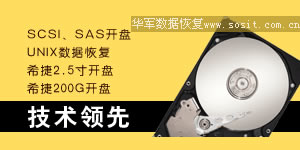
WD新型混合硬盤全球上市,大家趕緊圍觀一下!
顯示器花屏是極其常見的故障,產生的原因有多種,不同的原因所產生的故障現象也有所不同...
由于 SSD固態硬盤 內部的特殊構造,使得其自身的重量大大減輕,也不在像HDD硬盤那樣嬌...
長 的文件 名目錄項 的 數據數據 數據 數據結構詳細解釋如下。 (1)0x00~0x00: 1...
蘋果電腦在Leopard操作系統中自帶了一個叫時間機器(Time Machine)的軟件,用于數據備份...
數據恢復市場決定硬盤市場。數據恢復軟件下載生意一樣紅花。由于泰國洪水的影響,全球硬...
林先生是電腦硬件發燒友,最近電腦訪問會有停頓,自己下載了一款硬盤修復軟件。檢查發現C...